YRMJK USB-C to HDMI Cable 6ft/1.8m (Thunderbolt 3 Compatible), USB 3.1 Type-C Male to HDMI Male Cable 4K@60Hz Adapter Cable for 2016 MacBook Pro, 2015 Macbook, Samsung Galaxy S8/S8+
No Adapter, No Converter YRMJK USB C to HDMI Cable lets you use the USB-C port on your computer to directly deliver visuals on your HDMI-equipped monitor/HDTV/projector without the need for cumbersome adapters. Resolutions up to 4K 60Hz Support resolutions up to 4K with a refresh rate of up to 60Hz for a clear picture
No Adapter, No Converter
YRMJK USB C to HDMI Cable lets you use the USB-C port on your computer to directly deliver visuals on your HDMI-equipped monitor/HDTV/projector without the need for cumbersome adapters.
Resolutions up to 4K 60Hz
Support resolutions up to 4K with a refresh rate of up to 60Hz for a clear picture that reduces blurring during fast-action scenes.
Plug and Play
Plug and play design, no external power and driver required with this cable. Supports bus-powered and self-powered operation.
OS Compatibility
Compatible with Windows OS XP/Vista/7/8/10 (X86/X64), Mac OS 10~10.12.1.
USB Type C Compatible Devices:
– 2017 MacBook Pro
– 2016 MacBook Pro
– 2015/2016 MacBook
– ChromeBook Pixel
– Dell XPS 13-9350-R1609 13.3″, XPS 15
– Acer V15 Nitro
– Asus GA-Z170X
– HP EliteBook Folio G1
– Asus ZenBook UX390UAK
– Lenovo Yoga 910
– HuaWei MateBook
– Samsung Notebook 9 900X5L-K01
– Samsung Galaxy S8 or S8 Plus
– LG 34″ Class UltraWide Gaming Monitor
etc.
Important Notes:
1.It works for Thunderbolt 3 compatible Type-C port only.
2.It is only compatible with computers with DP alt mode, not for USB-C smartphones and tablets, as most of them work with MHL or SlimPort solution.
3.It needs 8-10 seconds for the signal to synchronize from computer with your monitor.
4.DO NOT used with another adapter
5.4K resolution requires a 4K equipped source, and 4K display.
For instance, if your computer supports 4K 60Hz, while your monitor/TV only supports 4K 30Hz or 1080p, you can only output 4K 30Hz or 1080p rather than 4K 60Hz.
MacBook 12″ Adoes not support 4K 60Hz output; it has a maximum output of 4K 30Hz.
6.Make sure your Notebook is Thunderbolt 3 USB 3.1 compatible or this wont work for you
Product Features
- Plug and play, the cable enables you to directly connect a USB-C computer to an HDMI-equipped display. (*Note: Designed for computer only, not for tablets and phones(Except Samsung Galaxy S8 or S8 Plus)
- USAGE: 4K LED display monitor, or projector with HDMI; Mirror or extend your USB-C device’s content to a projector/display in a classroom or conference room to show your presentation
- Supports resolutions up to 4K(3840*2160) at 60Hz (no lag, more fluidly and flawlessly at 60Hz). Backward compatible with 4K@30Hz, 1080p.
- Works with Thunderbolt 3 compatible computers with DP Alt mode such as 2017/ 2016 MacBook Pro, MacBook 2015/2016, ChromeBook Pixel, Dell XPS 15, XPS 13-9350-R1609 13.3″ ,Samsung Notebook 9 900X5L-K01, HuaWei MateBook and more.
- What You Get: 1*YRMJK USB TYP C to HDMI Cable, 6-month Warranty & Friendly Customer Service




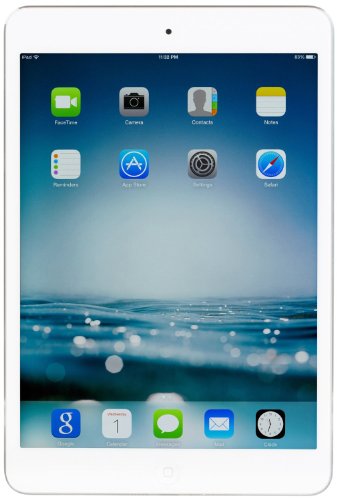


Comments