Dell Inspiron 14 3000 Series Laptop – 14 inch LED display, Intel Celeron N2840 2.16 GHz, 2GB RAM, 500GB Hard Drive, No DVD/CD Drive, Non-Touch (Certified Refurbished)
Designed for the real world ¡ª because that’s where life happens. The Inspiron 14 is the most economical member of the family, offering a great combination of portability and plenty of screen real estate along with a 10-key numeric keypad next to the keyboard. Operating System: Windows 8.1 English Processor & Memory: Processor: Intel Celeron
Designed for the real world ¡ª because that’s where life happens.
The Inspiron 14 is the most economical member of the family, offering a great combination of portability and plenty of screen real estate along with a 10-key numeric keypad next to the keyboard.
Operating System:
Windows 8.1 English
Processor & Memory:
Processor: Intel Celeron Processor N2840 (1M Cache, up to 2.58 GHz)
2GB DDR3L at 1600MHz
Drives:
500 GB SATA Hard Drive (5400 RPM)
Office 365 – 1 Month Trial (Internet access required to install & activate)
Display & Graphics:
14.0inch HD (1366 x 768) Truelife LED-Backlit Display
Intel HD Graphics
Keyboard:
English Non-Backlit Keyboard
Dell Wireless N 1707 (2.4GHz + Bluetooth 4.0)
Camera
HD (720p) capable webcam, microphone
External Chassis Connections
HDMITM 1.4a, USB 3.0 (1), USB 2.0 (2), Kensington lock slot, Media Card (SD, SDHC, SDXC)
Dimensions & Weight
Height: 0.84″ (21.4mm) / Width: 13.58″ (345mm) / Depth: 9.57″ (243mm)
Starting at 3.90lbs (1.77 Kg)
Product Features
- This Certified Refurbished product is manufacturer refurbished, shows limited or no wear, and includes all original accessories plus a 90 day warranty.
- 14.0inch HD (1366 x 768) Truelife LED-Backlit Display
- Processor: Intel Celeron Processor N2840 (1M Cache, up to 2.58 GHz), 2 Cores, 2 Threads
- 2GB DDR3L at 1600MHz, 500 GB SATA Hard Drive (5400 RPM)
- Windows 8.1
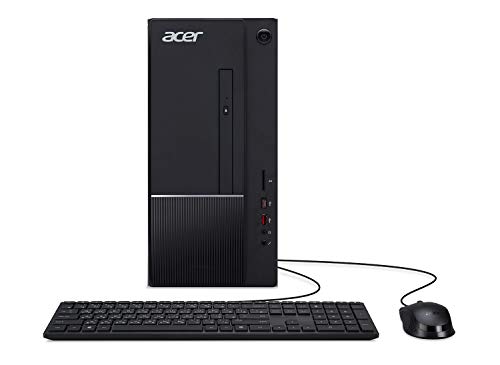



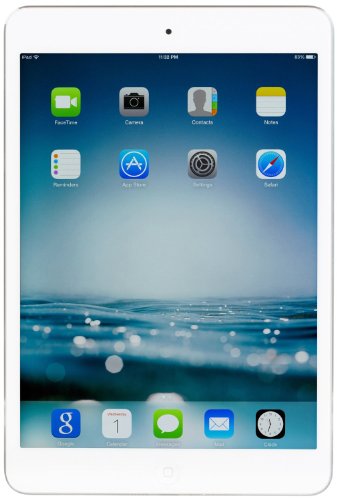


Comments