Stylus Pen for iPad Pencil with Palm Rejection Active Pencil with Magnetic Design Compatible with Apple iPad 6th 7th Gen/iPad Pro 3rd Gen/iPad Mini 5th Gen/iPad Air 3rd Gen Rechargeable Digital Pencil
Preparation:ACGAM Active Stylus Pen (Only compatible with 2018 & 2019 Apple iPad/ iPad Pro/ iPad Air. Not support iPhone, android, Microsoft devices, earlier versions of iPad. Please confirm the models before you purchase. ①If the stylus or finger is unable to write, please modify your iPad or iPad Pro setting as follows : Settings>Apple Pencil>Turn
Preparation:
ACGAM Active Stylus Pen (Only compatible with 2018 & 2019 Apple iPad/ iPad Pro/ iPad Air. Not support iPhone, android, Microsoft devices, earlier versions of iPad. Please confirm the models before you purchase.
①If the stylus or finger is unable to write, please modify your iPad or iPad Pro setting as follows :
Settings>Apple Pencil>Turn off the Apple pencil / or
Settings>Notes>Turn off “Only draw with Apple Pencil.
②Please ensure it has enough power before use and notice that there is no different press sensitivity, all lines are at the same thickness. This pencil is unavailable when it is holding a charge. We don’t recommend you use the pen while your iPad is charging, that may cause break & disconnect issues.
④Cannot be used for switching apps.
⑤ALL iPad IOS system must be updated to iOS 12.2 or above.
⑥The magnetic function is just for iPad Pro 3rd Gen, without wireless charge function as well.
Cannot be used for switching apps.
Specification
Dimension: 165 x 8.9mm
Battery: 140 mAh
Input :5V-0.2A
Charging Time: 1.5-2 Hours
Working Time: Continuously 15 Hours
Standby time: 180 days
Tips Size: 1.5mm
Indicator: White Light when in Using; Red Light when in Charging; Light off when full charged.
Palm Rejection Technology
Upgraded Apple iPad Stylus Pencil with Palm rejection, that meas you can rest your palm comfortably on the iPad screen while writing or drawing, no gloves required;
Easy to Operation Stylus Pencil
Turn on this active digital pen by simply pressing the button, easy for operation and dot not need to pair Bluetooth or install Apps.It will auto turn off after 30 min no using to save power.
Package Content:
1 * Active Stylus Pen
1 * Spare POM Tips
1 * USB Charging Cable
1 * User Manual
Product Features
- ✍【Palm Rejection & Magnetically Attaches】Upgraded Apple iPad Stylus Pencil with Palm rejection, that meas you can rest your palm comfortably on the iPad screen while writing or drawing, no gloves required; Magnetic Attaches design: This stylus pencile can attach to the iPad Pro (3rd Gen only) side, which is more convenient for you to carry and retrieve at any time, without worrying about losing your pen, or annoyingly looking around;
- ✍【Stylus Pens Universal Compatibility with iPad Pencil】Our stylus pencil ONLY COMPATIBLE WITH iPad model launched in 2018 or later: iPad (6 & 7th Gen (9.7″&10.2″)), iPad Air (3rd Gen), iPad Mini (5th Gen), iPad Pro 11″, iPad Pro (3rd Gen) 12.9″. NOT COMPATIBLE WITH: iPad Pro 12.9″ (1st Gen and 2nd Gen), iPad Pro 9.7″, iPad Pro 10.5″ and iPhone.【NOTE: For the first-time use, please update to iOS 12.2 or above, turn off the “apple pencil” and “only draw with apple pencil” option in settings.】
- ✍【Smooth & Precise Pencil Compatibility with Apple iPad 】Upgraded Stylus Pens is equipped with a 1.5mm POM carbon fiber tip to gain even the tiniest details within your sketches and drawings; This unique improvement gives our Stylus Pencil the precision, responsiveness, natural fluidity, and versatility of traditional writing tools without scratching the screen. ACGAM Pencil make your artistic creation smooth and assist you to make more execellent work;
- ✍【Easy to Operation Stylist Pen 】Easy operation, no need to pair bluetooth or install application, just press the start button on the pen to write; Our pencils come with a slim body that is compatible with most iPad cases, while other thicker pens won’t let your case close;【NOTE: For the first-time use, please update to iOS 12.2 or above, turn off the “apple pencil” and “only draw with apple pencil” option in settings. 】
- ✍【Stylus Pencil with Long Battery Life& Warmhearted Service】15 hours continuous working and 120 days standby time for about 90 mins per charging; It will automatically enter “Sleep Mode” after idle for 4 minutes to save power; If you have any question about this product, please contact our customer service, we provide 24 months warranty and 24/7 professional technical support (reply within 24 hours).
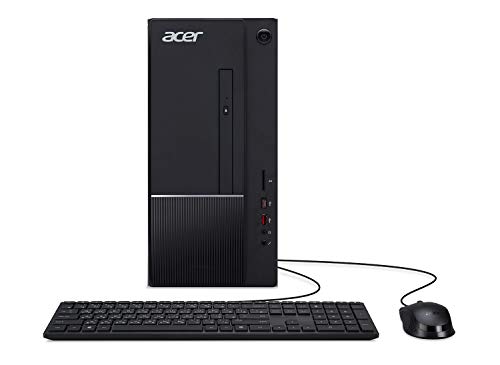



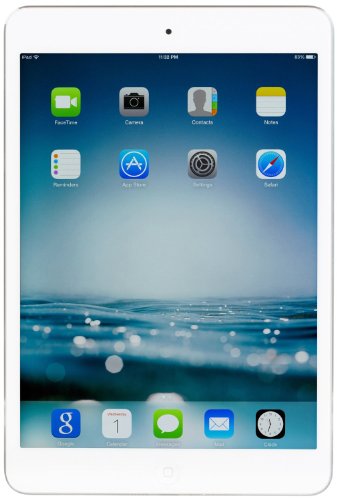


Comments
Comments are disabled for this post.