woCharger(TM) Lightning 3 in 1 card reader Camera Connection Kit connects camera,USB,Memory card for iPad air ,ipad mini 2 ,iPad 4,iPad mini
woCharger(TM)—Making Best Card reader woCharger(TM) Lightning 3 in 1 card reader Camera Kit connects camera,USB,Memory card for iPad 4,iPad mini,iPad mini 2 ,iPad air Important and helpful tips: -Only designed to recognize JPEG files. -Create DCIM folder and place all pictures in that file before trying to transfer. -Reader can only transfer photos from memory
woCharger(TM)—Making Best Card reader
woCharger(TM) Lightning 3 in 1 card reader Camera Kit connects camera,USB,Memory card for iPad 4,iPad mini,iPad mini 2 ,iPad air
Important and helpful tips:
-Only designed to recognize JPEG files.
-Create DCIM folder and place all pictures in that file before trying to transfer.
-Reader can only transfer photos from memory device onto iPad. CANNOT be used to transfer anything off of iPad.
-Reader does not support USB sticks and SD cards that need to draw power from iPad to run, such as Kingston ones with LED lights and other high end memory devices.
Make sure the USB drive is formatted as FAT32
– Create a folder in the root of the USB drive called DCIM
– Make sure the file names of the pics and videos are exactly 8 alphanumeric characters long plus a supported extension
– File names must be letters and numbers ONLY
– Make sure all pics end in the .jpg extension (NOT .jpeg)
– Make sure the videos are of a supported type: .mp4, .m4v and maybe .mov
– Folders inside the DCIM folder can be used if they are 8 alphanumeric characters long
– The USB drive must use 20mA or LESS power or it will not work.
– You can get USB drives that use more than 20mA of power to work by using a wall powered USB hub
– The filenames MUST start with at least DSC and be only eight characters total without any spaces. Using all caps or all lower case for “dsc” or “.jpg” did not matter.
– The other 5 characters after the DSC did not matter, but you could not use a space. Example: DSCNNuge.JPG; dscnNuge.jpg; dscnnuge.JPG; DSC0nuge.jpg would all work.
Package:
1 x woCharger(TM) Lightning 8pin 3 in 1 card reader
Product Features
- When you plug your memory device into the reader ,if you get a error message saying “Accessory not supported” This is standard. Just click “ok” and ignore it.
- woCharger(TM) Camera Kit connects camera,USB,Memory card
- Does not work with iPhones, iTouch, stick pro duo, Flash drives, HC SD cards, PNY, Sony Memory Cards
- Only designed to recognize JPEG files
- Works with SD Cards (under 24gb), Micro SD Cards and USB Plugs




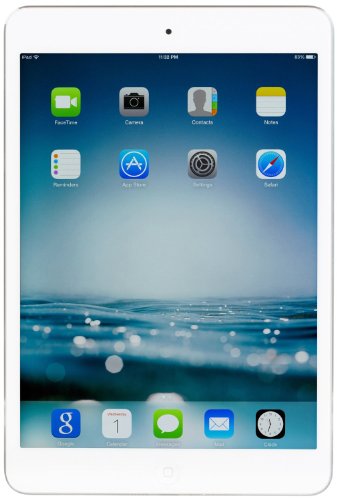


Comments