Surface Pen, Stylus Pen with Microsoft Pen Protocol(MPP), 1024 Levels of Pressure Sensitivity and Aluminum Body, 2 Different Tips (H&HB), Active Surface Pro 6, Surface Laptop 1/2, (Black)
Best Gift1024 Levels of Pressure Sensitivity-Provide Highly Sensitive and Precise Writing & Painting Experience,Ensures your Paintings has High Artistic Precision.Perfect for Hand Writing, Drawing, Marking, Signing and Making Notes Anytime and Anywhere by Artists, Architects, Officers, Teachers, Students and Children. Excellent DesignNo Drivers or Bluetooth Connection are required. Wireless Connection,Easy to Operate.This pen is incredibly
Best Gift
1024 Levels of Pressure Sensitivity-Provide Highly Sensitive and Precise Writing & Painting Experience,Ensures your Paintings has High Artistic Precision.Perfect for Hand Writing, Drawing, Marking, Signing and Making Notes Anytime and Anywhere by Artists, Architects, Officers, Teachers, Students and Children.
Excellent Design
No Drivers or Bluetooth Connection are required. Wireless Connection,Easy to Operate.This pen is incredibly detailed and maneuver easily across the screen. Only took about 5 minutes to adapt to the functionality & you can use it enough. Drawing, writing, accessing files all comes with great ease.
How to Use?
When you insert the battery,that is it,
Back to your Surface,
Just writing now!
How to hook up the battery?
1.Rotate the top of the pen counterclockwise.
2.Positive pole side down, Insert the battery into it.
3.Return to the original position clockwise.
How to replace the Refill?
1. Use the tools in the package to gently rotate and pull out the refill on the Surface pen.
2. Find the new refill you need to replace in the package, using your hand, gently insert the refill into the pen.
3. Complete the replacement.
Compatible Model List
You can send us a message directly when you are not sure whether the pen is compatible with your devices or not.
Surface Pro 3/4/5/6
New Surface Pro 2017
New Surface Go
Surface 3
Surface Laptop 1/2
Surface Studio 1/2
Surface Book 1/2
Asus Transformer Mini
Asus Transformer 3 Pro
Asus Transformer 3
Asus Transformer Pro
Asus ZenBook Flip S
Vivobook Flip 12 R211NA
Vivobook Flip 14 R211NA
Inspiron 13 7373
Inspiron 15 7573
Envy 17-aexxx
Envy x360 15-bp0xx
Envy x360 15-bq0xx
Pavilionx360 11m-ad0xx
Pavilionx360 14m-ba0xx
Pavilionx360 15-br0xx
Spectre x2 12-c0xx
Product Features
- COMPATIBLE: The stylus pen is Compatible with pen-enabled Windows devices using MPP. Works with Surface Pro 6, Surface Go, Surface Book, Surface laptop, Surface Studio, Surface Pro3/4, Surface 3 and is also compatible with Sony VAIO Duo 13, Duo 11, Asus Transformer3 Series, HP Spectre x360(2017). NOT Compatible with Surface Pro1/2, and RT. You can send us a message directly when you are not sure whether the pen is compatible with your devices or not.
- Writes Like Pen On Paper: Surface Pen is a natural writing and drawing tool with precision precision ink. Sketch, shade and paint with artistic precision and finer control with 1024 levels of pressure sensitivity, respond to the lightest touch. Rest your hand on the screen of your Surface device, just as you would writing on a notebook.
- Use Directly & Easy Storing: Touch screen Powered by N-Trig Technology, No Drivers or Bluetooth Connection are Required. Wireless Connection, just Put an AAAA Battery (included, Up to 12 months battery life) into the Pen, and then it will Work Perfectly. Ultra-Compact design, just for travel ready. Book, bag or pocket – clip it and carry it anywhere.
- What You Get: LONZEN active pen(With a hard nib installed), extra tip refill, replacement tip tool, AAAA Battery, welcome guide, our 1-Year warranty, 90-Day money back guaranteed and friendly customer service.
- Easy To Operate & 2 Different Tips: Aluminum stylus pen with right-click and erase buttons, only took about 5 minutes to adapt to the functionality, perfect for taking note and sketching apps. It comes with 2 different tips. The soft tip is quite soft and smooth, protects your screen without screen protector from scratches; the hard nib provides much better flexibility and accuracy on drawing or writing. Easily exchange tip for your favorite on-screen feel. Carrying clip for travel ready.




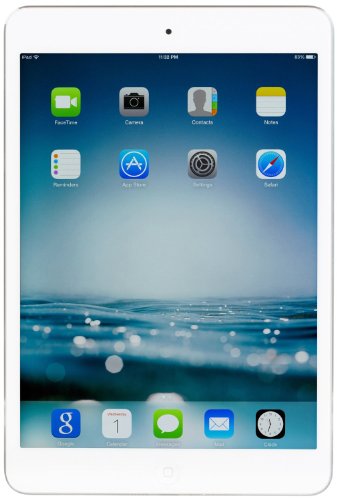


Comments
Comments are disabled for this post.