VORCSBINE Active Stylus Pen for Microsoft Surface Pro X/7/6/5/4/3 with 1024 Pressure Sensitivity, Surface Book 1/2, Surface Studio/Go,Surface Laptop 3-Grey
Description:The VORCSBINE surface pro pen, write and draw directly on your screen, convert your handwriting to text, even highlight in PDFs. If you always compose a song, make an animated short, take notes, and draw 3D CAD designs, etc. You can use the VORCSBINE Surface Pen with apps like OneNote, Microsoft Office, Adobe Suite, Sketchable,
Description:
The VORCSBINE surface pro pen, write and draw directly on your screen, convert your handwriting to text, even highlight in PDFs. If you always compose a song, make an animated short, take notes, and draw 3D CAD designs, etc. You can use the VORCSBINE Surface Pen with apps like OneNote, Microsoft Office, Adobe Suite, Sketchable, Bluebeam Revu, Drawboard, CorelDRAW, and Staffpad.
Newly designed 1024 levels of pressure sensitivity:
The VORCSBINE active pen is equipped with 4096 levels of pressure sensitivity. provide palm rejection technology, so you can Feel free to rest your palm on the devices. Connector type: No need Bluetooth. The VORCSBINE stylus pen is compatible with pen-enabled Windows devices with Microsoft Pen Protocol(MPP) certification.
widely compatibility :
Compatible with Surface Pro, Surface Pro 4, Surface Pro 3, Surface Laptop, Surface Studio and Surface Book.SONY VAIO Z Flip (VJZ13BX0211B) Acer Spin 5,Acer Nitro 5 Spin,Asus Transformer Mini (T102HA),Asus Transformer 3 Pro (T303UA),Asus Transformer 3 (T305CA),Asus Transformer Pro (T304UA) Asus ZenBook Flip S (UX370UA),Vivobook Flip 12 R211NA,Vivobook Flip 14 R211NA,Inspiron 13 7373,Inspiron 15 7573
Features:
1. Eraser Button:
To amend or wipe writing. Clean up is simple when you use the eraser button located on the side of Pen.
2. Right Click Button:
Quick selection of menu to increase efficiency. Access formatting options using the right-click button on the side.
3. Another replaceable nib:
A hard nib can be wrote for 5,000,000 inches.
4. AAAA Battery:
500 Hours battery life.
Warm Tips:
Disassembly of the VORCSBINE stylus Pen is not recommended.
Avoid exposing this surface Pen to fire.
Keep away from temperatures that are above or below recommended thresholds.
Product Features
- 【 Quality Warranty】Our active pens have passed through the Microsoft Pen Protocol(MPP).
- 【 Wide Compatibility】The VORCSBINE stylus pen is compatible with Microsoft Surface 3, Surface Pro 3/4/5/6/7/X, Surface Book 1/2, Surface Laptop 1/2, Surface Studio,Studio 2, Acer Spin 5, Acer Nitro 5 Spin, ASUS Transformer Mini/3/3 Pro/Pro/ZenBook Flips/Vivobook Flip, Dell Inspiron 13 7373/15 7573, HP Envy 17-aexxx/Envy x360/Pavilion x360/Spectre x2/Spectre x360, SONY VAIO Z Flip.CAN NOT use on IOS and Android Devices.
- 【New Technology】1024 pressure sensitivity, precise writing with no delay.
- 【Palm Rejection technology】Rest your hand naturally on the screen like you would with Pencil and paper.
- 【High Quality and Considerable Accessory】The body of the pen is made of premium Aluminum alloy, which is sturdy and durable. The refill used conductive fiber, which has a damping to protect the screen from scratch, great durability and safety.
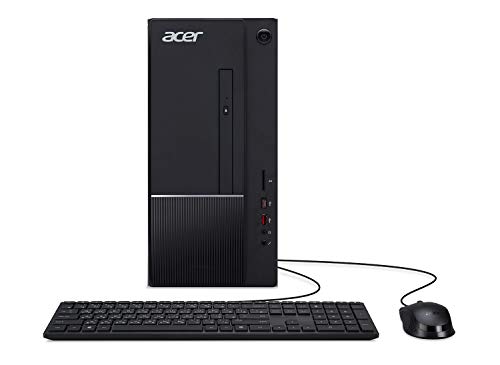



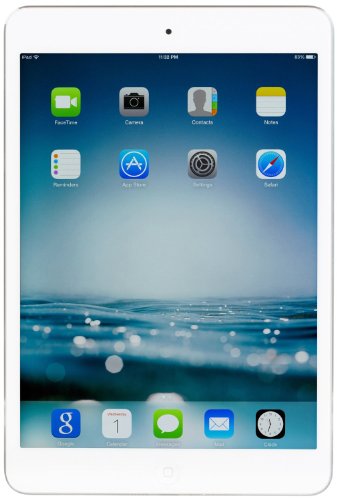


Comments
Comments are disabled for this post.