Dansrueus Compatible With iPhone X 8 7 6 5 iPad iPod Lightning To HDMI Adapter Converter, Lightning Digital AV Adapter, Latest Plug and Play 1080P Audio AV Connector (Charging Cable is Included)
Lightning to HDMI Adapter Converter, 1080P Lightning to Digital AV Converter with Power Supply Port for iPhone X 8 7 6 5 iPad iPod 【Item Feature】 1. Use the Digital AV Adapter with your iPhone, iPad, or iPod with connector. 2. The Digital AV Adapter supports mirroring of what is displayed on your device screen
Lightning to HDMI Adapter Converter, 1080P Lightning to Digital AV Converter with Power Supply Port for iPhone X 8 7 6 5 iPad iPod
【Item Feature】
1. Use the Digital AV Adapter with your iPhone, iPad, or iPod with connector.
2. The Digital AV Adapter supports mirroring of what is displayed on your device screen including apps, presentations, websites, slideshows, and more to your HDMI enabled TV, display, projector, or other compatible display in up to 1080P HD.
3. It also outputs video content movies, TV shows, captured video to your big screen in up to 1080P HD. Simply attach the Digital AV Adapter to the connector on your device and then to your TV or projector via an HDMI cable.
4. Its compact and lightweight design allows you to carry in your bag and connect your iPhone, iPad or iPod anywhere. This is perfect for home entertainment, training, business meetings and much more.
【Compatible with】
For iPhone 5,5c,5s,SE,6,6 Plus,6S,6S 7 Plus.
For iPad with Retina Display,iPad mini,mini 2,mini 3,mini 4,Air, Air 2,iPad Pro(9.7-Inch) and iPad Pro(12.9-Inch).
For iPod Touch 5th Gen(32gb and 64GB),iPod Touch 5th Gen 16gb,iPod touch 6th Generation
【How to connect it to work】
1. Insert the lightning cable into the 5V/2A USB AC Adapter.
2. HDMI Port: connect to your TV or big screen via HDMI cable.
3. Lightning connection: connect into your iPhone, iPad, iPod.
4. Please click the “Trust” and wait 5 seconds to synchronize the phone screen with the TV.
【Please Note 】
Must be connected to power source to function (Strongly recommended 5V/2A)
Due to HDCP copyright protection measures, the lightning to HDMI adapter doesn’t work with some paid contents including Netflix, Amazon video, DIRECTV, HULU and other App which need to be paid fee.
【Package Included】
1 x Lightning to HDMI Adapter
1 x Charging Cable
1 x User Manual
Product Features
- 【Mini Digital Adapter】— The Lightning Digital AV Adapter supports mirroring of what is displayed on your device screen including apps, presentations, websites, slideshows, and more to your HDMI enabled TV, display, projector, or other compatible display in up to 1080P HD, providing ultra-clear visual feast in daily life and work.
- 【Plug and Play】 — Easy to use, fast and stable connection, automatic mirroring. No need any APP & Personal Hot spot or WIFI, No need to adjust the Mirror of iPhone/iPad ( Please Note: 5V 1A USB Charging cable MUST be plugged before use ).
- 【Ultra Compact and Lightweight】— Its compact and lightweight design allows you to carry in your bag and connect your iPhone, iPad or iPod anywhere. Watch your media or deliver your presentation on a bigger screen where it is most convenient. And the high quality PVC material make the bend lifespan up to 30000+(Base on internal testing). This is perfect for home entertainment, training, business meetings and much more.
- 【Strong Compatibility】 — Fully compatible with Apple iPhone X, iPhone 8/ 8 Plus, iPhone 7/7 Plus, iPhone 6/6S, iPhone 6 Plus/ 6S Plus, iPhone 5/5S/5C/SE; iPad Air, iPad Pro, iPad mini series; iPad Pro, iPod Touch 5th/ iPod Touch 6th and other the lightning 8 pin devices.
- 【Confident Purchase】— We warrant this item 12 MONTHS and 30 Days of easy returns from date of the original purchase for manufacturer defects, please feel free to contact us if you have any questions. Note: NetFlex / BTSports / Netflix / HBO GO / Xfinity Player / Amazon video / Hulu / Directv and other paid videos in App may NOT supported.
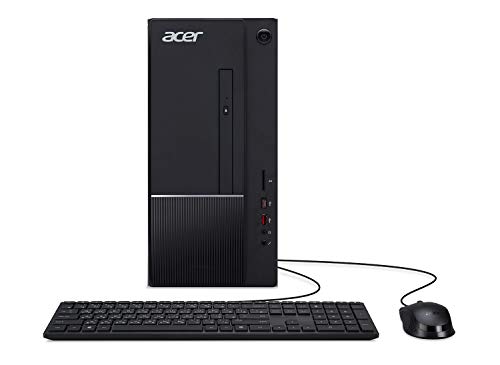



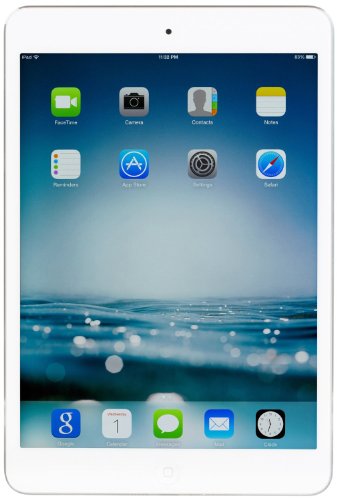


Comments