Micro USB to HDMI, MHL to HDMI, Micro USB to HDMI Converter for Android Smart Phones, Micro 5pin to 11pin Adapter, MHL Micro USB to HDMI Cable Adapter
Please check if your devices are MHL supported before you purchasing this product. Support Models: 5 Pin devices: Galaxy S2(i777),HTC EVO View 4G HTC One M8,Opti 11 Pin devices: Galaxy S5, S4(i9500, i9505), S3(i9300, i9305), Galaxy Note 4(SM-N910A, SM-N910P, SM-N910T, SM-N910V), Galaxy Note 3(N5100, N9000, N9006), Galaxy Note 2(N7100, N7105), Galaxy Tab 3 8.0 (T310),
Please check if your devices are MHL supported before you purchasing this product.
Support Models:
5 Pin devices: Galaxy S2(i777),HTC EVO View 4G HTC One M8,Opti
11 Pin devices: Galaxy S5, S4(i9500, i9505), S3(i9300, i9305), Galaxy Note 4(SM-N910A, SM-N910P, SM-N910T, SM-N910V), Galaxy Note 3(N5100, N9000, N9006), Galaxy Note 2(N7100, N7105), Galaxy Tab 3 8.0 (T310), Tab 3 10.1(P5210), Note 8(N5110), Note Pro
Not Support Model:
Samsung Galaxy S9, Samsung Galaxy S9 PLUS, Samsung Galaxy S8, Samsung Galaxy S8 PLUS, Samsung Galaxy S7 Edge, Samsung Galaxy S7, Samsung Galaxy S6, Samsung Galaxy S6 Edge, Samsung Galaxy Tab 3 7.0, Samsung Galaxy Note 3 N9008V, Samsung Galaxy Note 5, Samsung Galaxy Note 10.1, Samsung Galaxy Grand Prime, Samsung Galaxy Stratosphere II, Google Nexus 5, Google Nexus 7, LG G2 G3 G4 V10 Vista, Kindle Fire, Nokia 635, ZTE ZMAX 2, and other device don’t support MHL function.
Product Features
- Micro USB to HDMI:Not only can support the function of the phone, tablet, the laptop and the screen, but also support the function of the Charging line. MHL to HDMI adapter for easy viewing on a large screen.
- Plug & Play: MHL technology makes this connection easy and does not require a driver, software or lengthy setup time. Very convenient to use.
- HDMI 1080P HDTV: You can watch videos, games, photos and other media on your mobile device directly to HDTV 1080p, 60Hz image quality and 7.1 surround sound HDTV With this adapter.
- Free Micro 5pin to 11pin Adapter: This Digital Adapter allows you to connect a Micro USB 5 Pin or 11pin port to a HDMI (Type A) equipped devices Plug and Play. Designed for extract the audio embedded in HDMI source .
- Use the power adapter (at least 5V 1A) to connect the Micro USB cable to the device, power the HDMI interface, connect to the TV via the HDMI port, switch the TV to the HDMI channel, restart the device, and the content will be displayed on the TV.
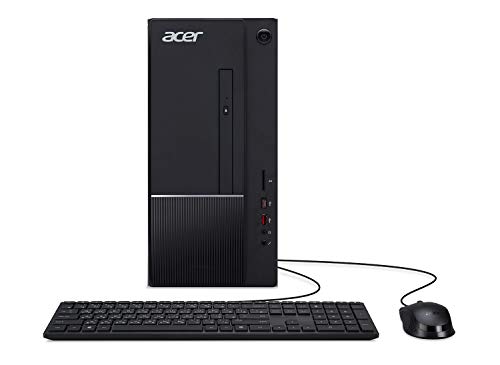



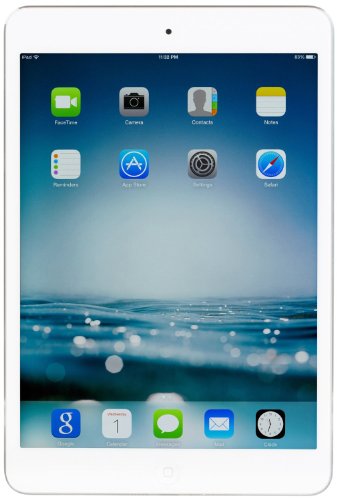


Comments