Monoprice 105402 3-Way Adjustable Tilting Monitor Desk Mount Bracket, Black
Free space on your desk and gain improved ergonomics by using this 3-Way Adjustable Tilting Monitor Desk Mount Bracket from Monoprice! Using a desk mount bracket provides additional desk space by moving the monitor above the desk. The bracket allows you to position your monitor at eye level, which reduces neck and back strain and
Free space on your desk and gain improved ergonomics by using this 3-Way Adjustable Tilting Monitor Desk Mount Bracket from Monoprice!
Using a desk mount bracket provides additional desk space by moving the monitor above the desk. The bracket allows you to position your monitor at eye level, which reduces neck and back strain and aches from length sessions in front of the computer.
The mount attaches to the edge of a desk, table, or other horizontal surface with a thickness between 0.87″ ~ 2.25″. The mount has a 14.5″ jointed extension arm, which allows you to position your monitor at exactly the right height, angle, and distance. The monitor can be tilted, allowing for easy conversion between landscape and portrait mode on the monitor. It fits monitors up to 33 lbs weight with either 50×50, 75×75, or 100×100 VESA mounting pattern.
Features:
* Fits monitors with VESA 50×50, 75×75, and 100×100 mounting patterns
* Tilts +/- 12 degrees
* Rotates 360 degrees allowing for easy portrait or landscape orientation
* Steel construction with welded base clamp and aluminum extension arm
* Height adjustable from about 8.75″ ~ 15″
* Clamps to surfaces between 0.87″ ~ 2.25″ thick
Product Features
- Fits monitors with VESA 50×50, 75×75, and 100×100 mounting patterns
- Tilts +/- 12 degrees
- Steel construction with welded base clamp and aluminum extension arm
- Height adjustable from about 8.75 ~ 15 inches
- Clamps to surfaces between 0.87 ~ 2.25 inches thick



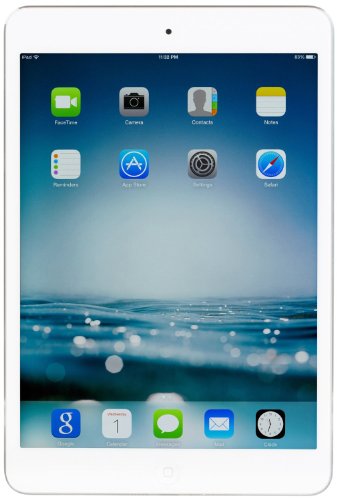



Comments